So, after hours–no, days, actually–of editing the .doc file of my novel to remove all the “messy” stuff hiding within the text and applying the styles for chapter headings, main body text, and scene breaks, the time came to enter totally uncharted waters. Taking the metaphor a bit further, I was the captain of a sailing vessel headed toward the edge of the Earth (which really is flat, you know), and the only map I had cautioned me with, Here There Be Dragons. Truer warnings have never been posted.
Under the assumption that someone might want to read my ebook (a dubious starting point, I know), it’s imperative that I make it available to the widest possible audience. From an electronic marketing perspective, that means putting it on as many virtual bookshelves as I can, and making sure that potential buyers can find a version that works on whatever ereading device they have. And therein lies the monster a’waiting, me hearties.
 The macro view is: the Amazon Kindle accounts for about 50% of the ebook market, the Barnes&Noble Nook 25%, and the last 25% goes to all the others (including the fancy pants iPad).
The macro view is: the Amazon Kindle accounts for about 50% of the ebook market, the Barnes&Noble Nook 25%, and the last 25% goes to all the others (including the fancy pants iPad).
Kindle arrived first and did so with a proprietary ebook format called MOBI. Most (if not all) other readers use EPUB. The two formats are not compatible. Ebooks can be found in both online and brick-and-mortar bookstores. When you combine the two formats with the available sales and distribution networks, the tumultuous waters turn murky as well.
 Amazon only offers MOBI-formatted ebooks. To expand their reach into the market, they provide free applications that allow their ebooks to be read on virtually any ereading device. Barnes&Noble offers EPUB-formatted ebooks and uses the same tactic as Amazon to reach owners of other ereaders with free applications. Apple also uses the EPUB format for the iPad and other devices.
Amazon only offers MOBI-formatted ebooks. To expand their reach into the market, they provide free applications that allow their ebooks to be read on virtually any ereading device. Barnes&Noble offers EPUB-formatted ebooks and uses the same tactic as Amazon to reach owners of other ereaders with free applications. Apple also uses the EPUB format for the iPad and other devices.
From the author’s perspective, the challenge is to cover all the bases when it comes to getting an ebook “out there” with a properly formatted and widely available ebook. I haven’t yet given up on the slim possibility of a print book deal with a major publisher, but the effort to prepare for the far more likely outcome of indie publishing has just consumed about a week of my life.
Amazon provides authors with Kindle Direct Publishing (KDP) as the tool for converting a manuscript from (typically) a Word .doc file into .mobi. Barnes&Noble offers PubIt to convert .doc to .epub. From my up-close-and-personal recent experience, I can attest to the fact that both tools are sufficiently user-friendly to allow a novice the opportunity to prepare and convert manuscripts into their respective ebook formats and publish them. So far so good.
 Access to the iBookstore is a different matter entirely. I’ve never owned anything but a Macintosh computer and wouldn’t purchase anything else, but I’m not a fan of many things that Apple does. When I began looking for their equivalent of KDP and PubIt, I soon arrived at a page that says (paraphrased): If you wish to publish your ebook with Apple, here are the requirements. Then below the list it says: Even if you meet all the requirements, Apple may refer you to an Apple Approved Aggregator.
Access to the iBookstore is a different matter entirely. I’ve never owned anything but a Macintosh computer and wouldn’t purchase anything else, but I’m not a fan of many things that Apple does. When I began looking for their equivalent of KDP and PubIt, I soon arrived at a page that says (paraphrased): If you wish to publish your ebook with Apple, here are the requirements. Then below the list it says: Even if you meet all the requirements, Apple may refer you to an Apple Approved Aggregator.
“What the heck is that?” I asked, and discovered that unless you are a member of Steve Jobs’ immediate family, you’d better decide right now to use a third party for access into the lofty atmosphere of the iBookstore. So I looked for a list of approved aggregators and found among them something called Smashwords. “What the heck is that? I asked for the second time.
 Smashwords is unique within this mix, describing itself as: A free service that helps you publish, promote, distribute and sell your masterpiece as a multi-format ebook, ready for immediate sale online at a price you determine. Because we publish your book in multiple ebook formats, your book is readable on any e-reading device, including the Amazon Kindle, the Apple iPhone/iPod Touch/iPad, the Sony Reader, the Barnes & Noble nook, your personal computer, Android devices, and others.
Smashwords is unique within this mix, describing itself as: A free service that helps you publish, promote, distribute and sell your masterpiece as a multi-format ebook, ready for immediate sale online at a price you determine. Because we publish your book in multiple ebook formats, your book is readable on any e-reading device, including the Amazon Kindle, the Apple iPhone/iPod Touch/iPad, the Sony Reader, the Barnes & Noble nook, your personal computer, Android devices, and others.
That made the decision easy: forget trying to prove myself to Apple as worthy of dealing directly with them.
Standing at the edge of the unknown abyss, I began charting a route to my final destination, which is to provide seamless shopping, payment, download, and immediate access to Chapter One for any potential buyer of my book. Ownership of an ereading device pretty much guarantees customer loyalty to the source. It’s reasonable to expect that the owner of a Kindle will shop exclusively for ebooks with Amazon, the Nook owner with Barnes&Noble, and the iPad lover with Apple. And although every potential ebook buyer on the planet doesn’t own one of these three devices, and many don’t own an ereader of any kind, access to free applications can turn any computer into an ereader. In other words, the market is huge and the Internet offers the path I need to reach it.
I detailed the first step in a previous Writer’s Desk logbook post, “Ebooks – A Tale of Two Formats,” in which I prepared the .doc version of my novel for conversion to an ebook. That effort involved using an application I know well enough to find my way around, but now I faced the first of the dragons.
KDP (for the Amazon Kindle), PubIt (for the Barnes&Noble Nook), and Smashwords (for the iPad and everything else) each specify the acceptable formats required for uploading a manuscript for conversion. KDP and PubIt list the formats in order of preference. Smashwords makes it simple and only accepts Word .doc files for the jaws of what it calls the “Meatgrinder.”
I could have decided to make it simple as well and upload the .doc version of my novel to KDP and PubIt. But the problem with that is the uncertain nature of conversion. When KDP indicates that .mobi files are the best source document for uploading into the Kindle Store, and PubIt says the same about .epub files for the Nook, why not provide what they want? That question put me in mortal combat with the dragons.
I couldn’t use a free application called MobiPocket to create a .mobi file because the only version available won’t work on a Mac. But Calibre (the King’s English spelling of Caliber) is a cross-platform application that can convert almost any type of file into any other type. So I downloaded it and set my course into the unknown.
Over the years I’ve learned that teaching myself how to use any computer application always results in opening a Pandora’s Box full of trouble. In the end, I learn far more than I ever wanted to know, and this quickly became a prime example.
Calibre does what it’s designed to do, but the user’s manual includes the typical less-than-helpful results of an expert trying to tell a novice how to do something. The process of trial and error (lots of it) can only succeed when fueled by perseverance, and I almost ran the tank dry before I finally managed to convert my .doc manuscript into .mobi and .epub formats.
But the reality of conversion is that didn’t know what I had until I opened the new files. Although Calibre includes a preview function for both ebook formats, it’s useful only if I was willing to examine my novel page by page . . . twice. A much better solution was to download the free applications offered by Amazon and Barnes&Noble. These allowed me to preview the novel on my computer in multi-column and full-screen view just as if I were a reader who doesn’t have a Kindle or a Nook. A side benefit was the ability to spot formatting glitches more easily, such as with paragraph, scene, and chapter breaks as well as indentation on the left margin and full justification on the right.
Even with all that accomplished, I still had two major obstacles remaining.
First, I wasn’t about to accept on faith that my carefully prepared formatting would survive uploading to KDP and PubIt without the possibility of introducing errors. So I uploaded the converted files and cover images to both. Each has a preview function, but the view is through a Kindle or Nook emulator. And as with the Calibre preview, they present the novel one page at a time. Not only that, both include a qualifier, something to the effect of: There may be small irregularities between the view in the emulator and that of the actual device. Wonderful.
But wait! There’s another preview method that offers additional advantages.
Fellow writers who own a Nook and a Kindle agreed to read the ebook versions and look for any formatting issues. And although a clean bill of health from them will instill confidence in the accuracy of my conversion efforts, it still doesn’t guarantee that something might not happen to the formatting when I tackle the final obstacle: actually publishing the ebook with KDP and PubIt.
That’s because I attached the .mobi and .epub files to emails so they could download them to their ereaders. That may well be the same as if my ebook reviewers bought the novel from their respective online stores, but it also may well not be.
Another fellow writer graciously agreed to preview the novel on his iPad, which uses the same format as the Nook. And as with both the Nook and the Kindle, my confidence that this preview can identify every possible formatting problem is less than 100%.
I mentioned previously that my novel will arrive at the iBookstore through Smashwords, one of the Apple-approved third-party aggregators. I could have chosen one of the other four, like Lulu, except for three considerations: using Lulu produces an .epub version I already have, they charge me for it, and that’s the only version I get out of working with them.
 Here are the numbers if I use Lulu: Apple retains 30% of all revenue from sales on the iBookstore, I receive 80% of the remaining revenue and Lulu receives 20%, or I can pay Lulu a one-time fee and avoid additional commissions paid forever.
Here are the numbers if I use Lulu: Apple retains 30% of all revenue from sales on the iBookstore, I receive 80% of the remaining revenue and Lulu receives 20%, or I can pay Lulu a one-time fee and avoid additional commissions paid forever.
Compare that with Smashwords, a free service for putting my ebook on the Smashwords store. I receive 85% or more of the net sales proceeds (list price minus PayPal transaction fee), which even without doing the math is clearly a more profitable option for me, the author who did all the work to create the book in the first place.
And the other biggie is that the Smashwords Meatgrinder cranks out multiple ebook formats at the same time. Unlike Amazon and Barnes&Noble, both of which offer one format for their respective readers and free applications for all other ereader devices, at Smashwords buyers select the specific format they want.
At this point in preparing for the option of offering my novel as an ebook, this appears to be an important consideration. Because even though Apple expects to sell 28 million iPads in 2011, and it’s reasonable to assume that Amazon and Barnes&Noble anticipate impressive sales as well, I think there’s a place for the Smashwords business model to serve readers who don’t own an ereading device.
 Yes, they can do what I recently did to purchase the indie-published novel of a fellow writer from Amazon and use the Kindle for Mac application to read it on my MacBook Pro. But they can just as easily visit the Smashwords store and buy the specific format compatible with the device they want to use.
Yes, they can do what I recently did to purchase the indie-published novel of a fellow writer from Amazon and use the Kindle for Mac application to read it on my MacBook Pro. But they can just as easily visit the Smashwords store and buy the specific format compatible with the device they want to use.
One last point deserves mention, and it’s a downside to the Smashwords model: there is no preview function. I have meticulously prepared a .doc version of my novel that is ready to upload to Smashwords. But when when they send it to the Meatgrinder, it comes out the other end live. And although I expect to spend whatever time it takes to find any formatting glitches and revise the source document accordingly, any ebooks sold in the meantime would be flawed.
This is not to imply the expectation that millions of readers are breathlessly waiting for the opportunity to purchase my novel. On the other hand, I’d prefer that not a single buyer receive anything but the best reading experience I am capable of offering.
There are those who consider all this effort to be a monumental waste of time, but I prefer to agree with the majority opinion as expressed by numerous well-known bloggers on the topic of “new” publishing.
An ebook should display a professional appearance, and that applies to cover image, interior layout, copy and content editing, and, of course, a good story well told. First impressions count, especially considering the commanding presence of the ebook in the marketplace. Any reader can write a review, and it lasts forever. Potential buyers who read reviews could be turned away based on negative comments about something I have subsequently addressed.
A counter-argument could be made that negative reviews concerning the story are far more damaging than something to do with cosmetic issues. I could not agree more.
But at the very least, such reviews result from readers having read the ebook, and for better or worse, I’d much rather have them commenting on the story than the packaging.





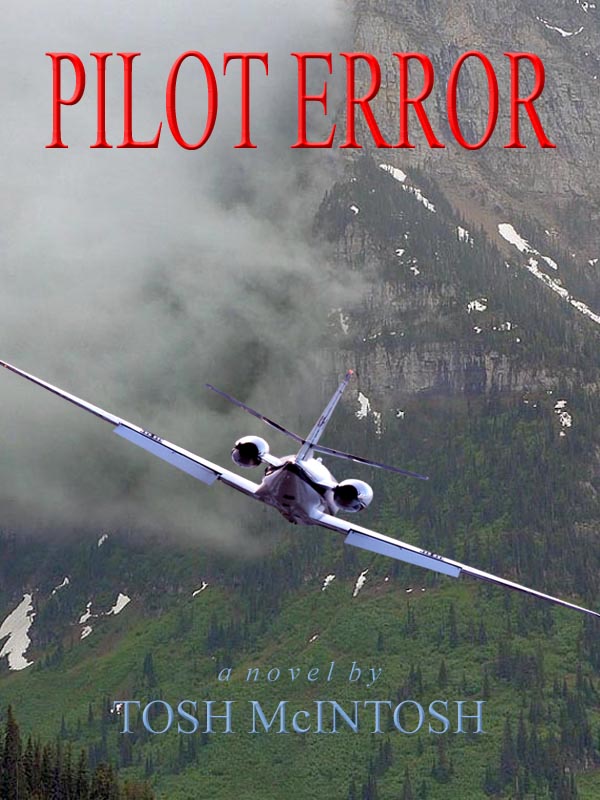
4 Responses to Ebooks – A Tale of Three Formats