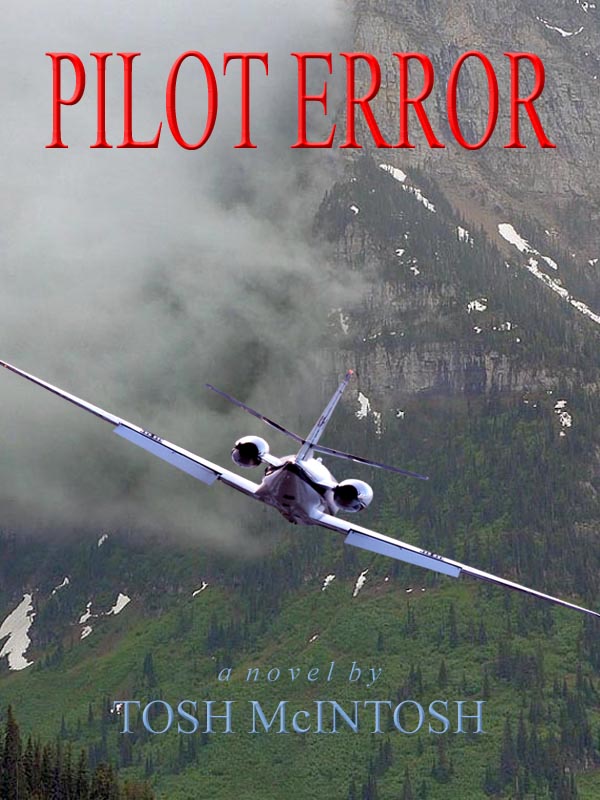As one of the anxious writers waiting in a virtual line at 11:01 p.m. Central Standard Time on Sunday evening, January 23, 2011, to enter the Wordfight at the Amazon Breakthrough Novel Award Corral, I logged into my account at 11:02 and immediately stumbled over a loose plank in the boardwalk. You might think that had something to do with me wearing those spurs, but it didn’t.
As one of the anxious writers waiting in a virtual line at 11:01 p.m. Central Standard Time on Sunday evening, January 23, 2011, to enter the Wordfight at the Amazon Breakthrough Novel Award Corral, I logged into my account at 11:02 and immediately stumbled over a loose plank in the boardwalk. You might think that had something to do with me wearing those spurs, but it didn’t.
 I hadn’t read anything about a section on the entry form labeled “Description.” A click on the associated link “What Is This?” informed me that if my entry is selected as a quarter-finalist, my book description, author photo, biography, personal anecdotes, and/or local interests may be included on my Excerpt’s product detail page on Amazon.com. Although the information is not included in the judging criteria and is not required, I couldn’t ignore the temptation to think positively and write something to go in these blocks on the form and come up with a photo.
I hadn’t read anything about a section on the entry form labeled “Description.” A click on the associated link “What Is This?” informed me that if my entry is selected as a quarter-finalist, my book description, author photo, biography, personal anecdotes, and/or local interests may be included on my Excerpt’s product detail page on Amazon.com. Although the information is not included in the judging criteria and is not required, I couldn’t ignore the temptation to think positively and write something to go in these blocks on the form and come up with a photo.
For the Book Description, Amazon asks the question, “What is your book about?” For the Biography, “Tell us about yourself. Consider including your career history, education, degrees, organizations, hobbies and other outside interests.” For Personal Anecdotes, “Do you have any interesting stories about this book or writing in general? How did the idea to write this book originate?” For Local Interest, “Are there any cities where you or your book have a following?”
 The opportunity to include some of this information just in case sidetracked me for a while until I came to my senses and realized that none of it mattered. I needed to concentrate on entering the contest successfully with all the required information and then go back to the optional stuff. I mention this because the delay, along with another surprise, kept me up until about 2:30 a.m. on Monday morning.
The opportunity to include some of this information just in case sidetracked me for a while until I came to my senses and realized that none of it mattered. I needed to concentrate on entering the contest successfully with all the required information and then go back to the optional stuff. I mention this because the delay, along with another surprise, kept me up until about 2:30 a.m. on Monday morning.
One of the reasons is that in all my preparation to do it right, I made an unfortunate assumption that the formatting requirements for the Manuscript applied to the Excerpt as well. I had created the Excerpt by deleting all but the first 5000 words in a copy of the manuscript. That left intact the formatting specific to a submission-ready draft. But when I copied and pasted the Excerpt into the entry form, the result had numerous problems. During the time it took me to correct them, my session timed out, dumped all the changes I had made, and I had to start all over again. To avoid this problem, I probably should have used the procedure for publishing a post on this site.
 I prefer to write and edit the posts in Word using my default font of Times New Roman and then insert them into the “Add New” window of my site’s back pages. This works best with text that has been stripped of Word-specific formatting, and that’s easy to do with TextEdit. I copy the Word text, paste it into an open TextEdit document, convert it to plain text and paste that into a blank new post window. This ensures that the transition from Times New Roman to this font for content text occurs without any formatting glitches.
I prefer to write and edit the posts in Word using my default font of Times New Roman and then insert them into the “Add New” window of my site’s back pages. This works best with text that has been stripped of Word-specific formatting, and that’s easy to do with TextEdit. I copy the Word text, paste it into an open TextEdit document, convert it to plain text and paste that into a blank new post window. This ensures that the transition from Times New Roman to this font for content text occurs without any formatting glitches.
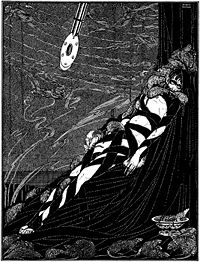 After encountering the problem with entering my Excerpt, I thought about trying that process until I noticed a link to a sample Excerpt Amazon had provided for The Pit and the Pendulum, which was in Times New Roman. But the blank Excerpt window on the entry form offered no way to change fonts, only to add bold, italics, and underline. I was concerned that to paste a plain text document in the window might make my Excerpt stand out in a negative way.
After encountering the problem with entering my Excerpt, I thought about trying that process until I noticed a link to a sample Excerpt Amazon had provided for The Pit and the Pendulum, which was in Times New Roman. But the blank Excerpt window on the entry form offered no way to change fonts, only to add bold, italics, and underline. I was concerned that to paste a plain text document in the window might make my Excerpt stand out in a negative way.
To avoid that, I elected to begin the process again, especially since I had discovered that after saving the Excerpt, I could go back and edit it at any time until the submission period closes on February 6, 2011. This allowed me to reformat some of the text, save it, then return and reformat some more, etc. This ensured that if my session timed out again, I wouldn’t lose more than a small portion of the work.
Entering the Manuscript took no time at all because the form provided an upload link: click on Browse, navigate to the file, select it, then click on Upload and bingo, it’s done. That produced a handy “Download Manuscript” link that allowed me to save to my computer a copy of what I had uploaded with an Amazon-supplied file name. I’m going to preview that document just to make sure that the transfer didn’t create any problems. Another advantage is that having the Amazon file name “proves” I entered the manuscript correctly.
So at this point the entry is done, and I’m trying very hard not to begin fiddling with it. That shouldn’t be a problem, because the manuscript is on version 13.2. But just to make sure, I might make a sign and tape it in front of me at my writing desk:
LEAVE IT ALONE, TOSH!