Okay, so if you’ve visited my blog in the past and peeked into the Writer’s Desk Logbook, you probably have read all you care to know about my struggles in the Query Wars and the recent departure from the front lines to independently publish my novel Pilot Error. If that’s the case, you can relax and continue reading. Please glance at the title again if that statement is confusing.
A good friend and fellow writer (I’ll refer to him as Another Guy, or AG) is also an illustrator, which is where the fellowship stops. On second thought, that didn’t come out quite right, because what I meant to say is that I have the artistic talents of a stump, and he is a creatively multi-talented individual.
AG and I are members of a writer’s group, but over the past few months he’s been AWOL from our meetings to concentrate on putting the finishing touches on his novel. (He does, however, find time to attend a smaller group with three beautiful women. Go figure.) It will be the second eBook he’s published, the first being an illustrated children’s book. I saw part of it on an iPad, and it’s a delightful story for 3-to-8-year-olds. I can appreciate that, because at my age the world is taking on a decidedly confusing aura, just like it can sometimes be for children.
A few months ago, while I was neck deep in the turbulent waters of designing the covers and formatting Pilot Error for print and eBook editions, I offered to assist AG in preparing his novel. He kinda blew me off. Not impolitely, he’s not like that, but I got the impression that he was firmly committed to doing the work himself.
Then last evening at our writer’s group bi-monthly social gathering for adult beverages and food, I became aware that he hadn’t yet begun to prepare his novel for an eBook because he was concentrating on the print version. So like a pestering gnat, I reminded him that I’d offered, and that I’d still be happy to help. “It won’t take me more than a couple of hours,” I predicted, “and you’ll have two eBook formats done with a cover for both.” AG finally gave in, and last night I received from him the JPEG cover and DOC file for the book.
As is typical of any Word manuscript formatted for submission to literary agents and edited, revised, copied-and-pasted into and out of during the struggle to get it just right, AG’s novel had editing artifacts and non-printing commands like tabs, returns, and extra spaces that needed to be removed before conversion to eBook format.
Not especially sleepy at that moment, I began transferring his novel into a template I’ve built with the formatting that looks very professional in an eBook. As predicted, I got that done fairly quickly and converted the “scrubbed” DOC file into MOBI (Kindle) and EPUB (everything else).
I’ve formatted/converted about 20 novels so far. The first look at a new eBook is always a thrill, so I couldn’t resist the temptation. Immediately I noticed a couple of things that needed attention (nothing major), and then I ran into something I’ve never seen before.
AG uses lots of “em-dashes” in his writing. For those of you who don’t know, writers can talk (argue?) for hours about the difference between the kinds of dashes and where each one should be used. For my purposes here, let’s restrict ourselves to this variation on the “normal” dash, the lower character typically on the second key to the left of the delete (backspace) key. It’s the one you use to type a hyphen in a compound word, for example.
Used to be (and for some writers it’s still true), two of these dashes close together were used to indicate the writer’s use of an em-dash, which is a regular dash lengthened to the width of a lower-case “m” in the font being used.
For those writer dinosaurs whose brains aren’t encased in Royal typewriter amber, modern word-processing programs can create a real em-dash. It’s a “special” character inserted from a menu or keystroke combination. The following image illustrates the difference in appearance when viewed in a Word document:
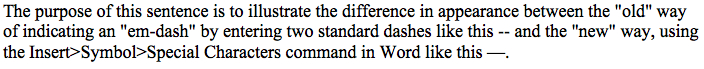 But when drafting this post, I found that the text editor doesn’t reproduce the old style double dash or the new style em-dash very effectively in the content area of the website. The relative length is not clearly shown. In the text that follows, I’ve used two of the new-style em-dashes as printed in this text editor to clearly indicate the extra length (like this ––).
But when drafting this post, I found that the text editor doesn’t reproduce the old style double dash or the new style em-dash very effectively in the content area of the website. The relative length is not clearly shown. In the text that follows, I’ve used two of the new-style em-dashes as printed in this text editor to clearly indicate the extra length (like this ––).
The most common functions for the em-dash are to indicate:
- a sudden change in the “direction” of a sentence like this: I wondered about that for a few––oh, never mind. No way she could be serious about shooting me; and
- interrupted narrative or dialogue due to an external stimulus like this: “If you don’t stop trying to––”
- “You’ll do what?”
Since AG had em-dashes sprinkled liberally all over the manuscript, it wasn’t hard to notice the problem when I began previewing the eBook file. Some (but not all, which turns out to be the really strange part) had a fraction inserted in the place of where the em-dash should have gone. I can’t re-create here the small fraction made by Word, but you’ll get the idea from this:
Intended: He came to the conclusion––or was forced into it––that he’d made a mistake.
Appeared: He came to the conclusion3/4or was forced into it3/4that he’d made a mistake.
I emailed a mutual (and very knowledgeable) writer friend to ask if she’d ever seen that, and the answer was yes, when working with a professional designer on her novel. The supposed cause is when a manuscript is edited on both Macs and PCs, as if the special character is created differently in some small way.
I don’t know if that’s true or not. What I do know is that a scrub/conversion process that I can normally accomplish in a couple of hours or less took between 8-10. The majority of the effort was spent trying to understand why my corrective action kept producing different results. Confusion and frustration reigned at my writing desk.
Every attempt to find and replace the “bad” em-dashes with the “good” ones shifted where the bad ones and the good ones were. I got a different result each time. Under the assumption that our friend’s experience reflected a Mac-to-PC compatibility problem in terms of creating the em-dash, I decided to find all the new style (and sometimes problematic) em-dashes and replace them with the old style using Word’s Find/Replace function.
My reasoning was that the regular dash, not being a “special” character, had demonstrated compatibility between platforms. Once that was done, I’d at least have an eBook that worked, even if it had the old style em-dashes. Hopefully, however, I could then find and replace all the old style em-dashes with the new style. Good ones. From my computer, that had been creating em-dashes for eBooks reliably for months.
So I did that and immediately had another mess on my hands. Many of the new style em-dashes that were showing up as 3/4 in the eBook still remained. My only conclusion was that the find function wasn’t recognizing all of the new style em-dashes so it could replace them. And since it didn’t allow me to convert them in bulk, the only solution was to hunt for them line-by-line and replace them manually with the old style em-dash.
I finally got that done, made a copy, and used find/replace to convert all the old style to the new. Hallelujah. It was, at least as far as I’m concerned, a miracle. I converted this DOC file, checked both the EPUB and MOBI versions, emailed them to AG, and he owes me a dinner.
In the meantime, I’m proud of him for writing a wonderful novel and myself for helping bring it to life outside the confines of his computer hard drive. That’s what a writer’s community is all about. We’re partners in bringing the results of our sweat, blood and tears into the light.
I can hardly wait to see AG’s novel for sale and buy a copy.


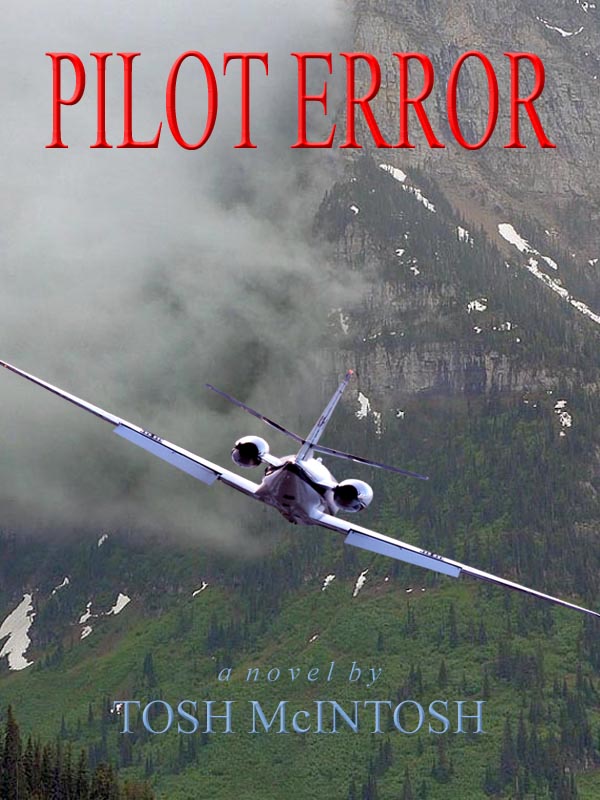
One Response to Indie Publishing – Another Guy’s Book