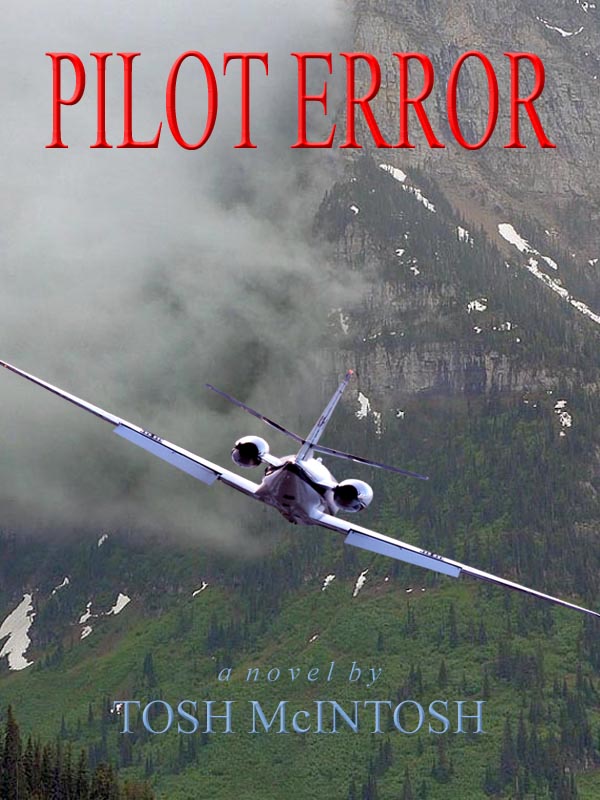Have you ever felt like you lost a few days? You glance back and wonder where they went? It usually happens to me with the enjoyable side of life. Vacations, holidays, visits with friends and family I don’t get to see that often.
Unfortunately for me, the opposite is true for the less enjoyable times. They often seem to drag on forever, like the bad dream in which I’m trying to escape something terrible and my legs don’t want to work. As an added stress, I’ve usually lost my clothing somewhere. But I’m not going there, because the topic of this post combines the lost-days syndrome with home entertainment. Sounds exciting, doesn’t it? A little backstory will set the stage for the action scenes.
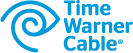 I despise commercials. Most of them, anyway. The ones with babies checking their portfolios might induce me to stick around with the volume un-muted, but the rest are aggravating beyond belief, especially the tenth time they show up in a two-hour program. The result is that I seldom watch real-time TV. I know, just record the shows and fast forward through the junk, but Time Warner Cable’s DVR allows only one recording at a time, and that isn’t very practical for building up a list of shows in reserve.
I despise commercials. Most of them, anyway. The ones with babies checking their portfolios might induce me to stick around with the volume un-muted, but the rest are aggravating beyond belief, especially the tenth time they show up in a two-hour program. The result is that I seldom watch real-time TV. I know, just record the shows and fast forward through the junk, but Time Warner Cable’s DVR allows only one recording at a time, and that isn’t very practical for building up a list of shows in reserve.
Another factor is the outrageous cost of subsidizing channels I wouldn’t force my worst enemy to watch just to get the few that I like. It’s a tiered approach to business that eschews ala carte, and I’d cancel it in a heartbeat if there were an alternative. “Oh,” you reply, “but there is. You can stream directly from the Internet.” I’m aware of that, and I’ve been thinking about trying it to see if it would work for me.
 In the meantime, the tactic I’ve been using is to ignore primetime TV for the most part. To the question, “Have you seen that new show about the (fill in the blank)?” my answer is “No, and if I watch it, it will be on DVD from Netflix a year from now and that’s good enough for me.” I’m on a three-at-a-time subscription, which has worked well for having something to watch most evenings. Netflix, however, recently increased the cost for subscribers who continue with the option to receive DVDs through the mail. It’s probably a harbinger of the future in which we’ll get most, if not all, of what we watch on TV through the digital pipeline of the Internet.
In the meantime, the tactic I’ve been using is to ignore primetime TV for the most part. To the question, “Have you seen that new show about the (fill in the blank)?” my answer is “No, and if I watch it, it will be on DVD from Netflix a year from now and that’s good enough for me.” I’m on a three-at-a-time subscription, which has worked well for having something to watch most evenings. Netflix, however, recently increased the cost for subscribers who continue with the option to receive DVDs through the mail. It’s probably a harbinger of the future in which we’ll get most, if not all, of what we watch on TV through the digital pipeline of the Internet.
 Recently, I received a glossy email advertisement from Apple touting the interface between Apple TV and Netflix. It seemed like a neat way to try streaming and at the same time enhance the convenience factor of being able to pick something to watch when the next DVD hasn’t arrived. So I trundled down to the Apple store and picked one up. At just over $100 with tax, that seemed like a cost-effective way to try out the Netflix Instant Queue and gain the ability to view my own slide shows, listen to my own music, and on occasion rent current shows from the Apple TV store.
Recently, I received a glossy email advertisement from Apple touting the interface between Apple TV and Netflix. It seemed like a neat way to try streaming and at the same time enhance the convenience factor of being able to pick something to watch when the next DVD hasn’t arrived. So I trundled down to the Apple store and picked one up. At just over $100 with tax, that seemed like a cost-effective way to try out the Netflix Instant Queue and gain the ability to view my own slide shows, listen to my own music, and on occasion rent current shows from the Apple TV store.
Just to make sure I understood how it worked, I confirmed with the sales geek that the signal arrives at my tiny portion of the universe through Time Warner’s Internet connection, blasts out of my wireless router upstairs in the study, races downstairs to the entertainment center, and shakes hands with this cool little hockey-puck device. I confirmed that with my current setup, the video signal 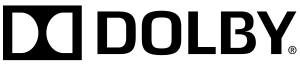 would reach the TV through an HDMI cable and the audio would reach the receiver through a digital optical cable for Dolby 5.1 surround sound. Kinda like plug and play, even a dummie can do it. And you know there’s a problem waiting in my future, right?
would reach the TV through an HDMI cable and the audio would reach the receiver through a digital optical cable for Dolby 5.1 surround sound. Kinda like plug and play, even a dummie can do it. And you know there’s a problem waiting in my future, right?
It arrived quickly in the form of restrictions with my existing components. Without going into all the reasons, suffice it to say that my receiver has only two inputs for digital optical sound, and both of them were being used. But I’m a pseudo-geek with this stuff, and I came up with a solution: use a splitter. If I could bring two digital audio signals into one of the available receiver inputs, and if only one of the inputs would be used at any one time, I’ve solved the problem. I couldn’t find a splitter locally, so I ordered one online and used analog audio cables temporarily for 2-channel sound.
The splitter finally showed up. I tried it out and immediately ran into a baffling problem: neither of the audio inputs to the splitter provided any sound. Nothing I did to troubleshoot worked, and as a last resort I connected the Apple TV directly to the one available receiver input. Bingo, I got sound. Conclusion: the splitter was defective. Story of my life.
In the meantime, my good friend Sonny DiFranco, who is a professional audio/visual guy, reminded me that I had another option for Dolby 5.1 surround sound that wouldn’t require the splitter. Where was he when I needed him? We joke about that all the time, but his suggestion solved the problem and everything 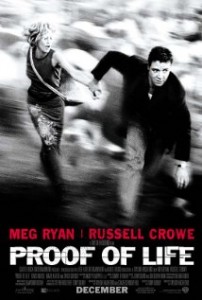 was looking great. I had my slides and music and loved it.
was looking great. I had my slides and music and loved it.
How about access to movies? Sonny had told me that wireless streaming of movies, particularly in high definition, can be problematic. So I rented one from the Apple store and noticed a very slight bit of hesitation in the video within the first minute or so, but no problems from then on. Later I realized that I’d paid for a movie that Netflix offered subscribers for free. I’m a frugal kinda guy, so the decision to avoid that mistake in the future came easily. Netflix, here I come!
And here came the problems that have robbed me of a few days.
 Movies and episodes of TV programs streamed from Netflix would on occasion play without any glitches, but more often than not the video would pause while the Spinning Wheel of Death (SWOD) appeared as the system “buffered.” And I’m not talking about
Movies and episodes of TV programs streamed from Netflix would on occasion play without any glitches, but more often than not the video would pause while the Spinning Wheel of Death (SWOD) appeared as the system “buffered.” And I’m not talking about  every once in a while, but so much that the movies were effectively unwatchable. To test out the role that resolution might play, I tried an older movie in standard definition, which as I understand it puts a lot less pressure on the digital “pipe” bringing the signal to the TV. That worked really great. NOT! In a 1.5 hour movie, I had to endure fifteen stops for the SWOD as the system took a dose of Bufferin.
every once in a while, but so much that the movies were effectively unwatchable. To test out the role that resolution might play, I tried an older movie in standard definition, which as I understand it puts a lot less pressure on the digital “pipe” bringing the signal to the TV. That worked really great. NOT! In a 1.5 hour movie, I had to endure fifteen stops for the SWOD as the system took a dose of Bufferin.
 Okay, what’s going on? The bad news came in the form of a Google search that, of course, produced no SWODs, because bad news is just like that. Come to find out that since the 2nd generation Apple TV was introduced last year, and from what I can gather following a firmware or software update (I’ve tried to understand the difference and had to give up), the interface with Netflix developed a really bad disease. I’ve read about fifty pages of comments on Apple support forums as customers try to get help finding a cure.
Okay, what’s going on? The bad news came in the form of a Google search that, of course, produced no SWODs, because bad news is just like that. Come to find out that since the 2nd generation Apple TV was introduced last year, and from what I can gather following a firmware or software update (I’ve tried to understand the difference and had to give up), the interface with Netflix developed a really bad disease. I’ve read about fifty pages of comments on Apple support forums as customers try to get help finding a cure.
I realize that forums are generally populated by people who may think they know a lot and don’t, that most are there because they have a problem, and there may be many more completely satisfied Apple TV-Netflix users out there. But just as likely, there may be many more dissatisfied customers who have given up or who have no idea there is a forum addressing their specific problem. That said, here’s what I do know.
 Apple TV advertizes itself hand-in-hand with the Netflix logo and vice versa. Apple customer support points fingers at Netflix and vice versa. In the middle sit customers just trying to obtain what they’ve been told to expect: instant, reliable access to a huge library of home entertainment content. Without trying to detail all of the issues discussed on the forums, suffice it to say that the only consistent factor existing in all complaints irrespective of TVs, receivers, Internet service providers, modems, wired versus wireless connections, bandwidth, data speeds, etc., is the Apple TV-to-Netflix interface.
Apple TV advertizes itself hand-in-hand with the Netflix logo and vice versa. Apple customer support points fingers at Netflix and vice versa. In the middle sit customers just trying to obtain what they’ve been told to expect: instant, reliable access to a huge library of home entertainment content. Without trying to detail all of the issues discussed on the forums, suffice it to say that the only consistent factor existing in all complaints irrespective of TVs, receivers, Internet service providers, modems, wired versus wireless connections, bandwidth, data speeds, etc., is the Apple TV-to-Netflix interface.
So on Wednesday I decided to run a test, a decision that cost me a day of my life spent with absolutely nothing to show for it except frustration.
My Blu-ray player is an early version. It takes an eternity to load Blu-ray discs, and that’s one reason to consider buying a new one. The other salient factor is that prices have lowered significantly, and it occurred to me that replacing it with a wireless-Internet/Netflix-capable Blu-ray player would allow me to try an alternate streaming device. If that provided consistently reliable video, I could then return the Apple TV or keep it for viewing my slide shows and listening to my music.
So online I went to look for local availability, important in case the effort didn’t solve the problem and I needed to return it. I ended up with a wireless-ready device (sneaky wording that veils the requirement for purchase of an adaptor at extra cost), and went through the process of hooking it up. After calling the device manufacturer to solve a problem with not getting the menu up on my TV screen, I had the device connected to my wireless network through the adaptor and my computer signed in to my Netflix account.
 How cool was that? The Netflix logo right there on my TV screen. Click on it, and after an “accessing Netflix” message, the question, “Are you an existing Netflix customer?” I clicked yes and got, “Sorry, cannot access Netflix at this time.” The error message suggested visiting a help page, which put me back at the computer for a tutorial about how to set up a new device for Netflix streaming.
How cool was that? The Netflix logo right there on my TV screen. Click on it, and after an “accessing Netflix” message, the question, “Are you an existing Netflix customer?” I clicked yes and got, “Sorry, cannot access Netflix at this time.” The error message suggested visiting a help page, which put me back at the computer for a tutorial about how to set up a new device for Netflix streaming.
Aha! I need an access code. Then I learn that to get one, I need to have both my computer associated with the Netflix account and the device online. But they were, so what’s the problem? Aha! I do that from the device. So I went back downstairs to try again and entered that maddening state of Internet-produced limbo: I need to access Netflix through the device to get the activation code to begin using the device and I can’t access Netflix to get the code. Did you follow that?
 So I called Netflix. They confirmed everything was ready on their end to receive the request, and then suggested that the problem might be with my Internet service provider. “Call Time Warner and ask them to manually set one of the following two portals.” Then he gave me the portal numbers. I called Time Warner and discovered they can’t do that because their portal is set by default. Catch-22 in the digital age has finally forced me to give up on streaming.
So I called Netflix. They confirmed everything was ready on their end to receive the request, and then suggested that the problem might be with my Internet service provider. “Call Time Warner and ask them to manually set one of the following two portals.” Then he gave me the portal numbers. I called Time Warner and discovered they can’t do that because their portal is set by default. Catch-22 in the digital age has finally forced me to give up on streaming.
I hope that if you stream Internet content to your TV, it’s flawless. If you don’t, and you’re thinking about it, you might want to take my advice: Don’t drink of the Apple TV-Netflix Kool-Aid.
You may wake up wondering where the last few days went.