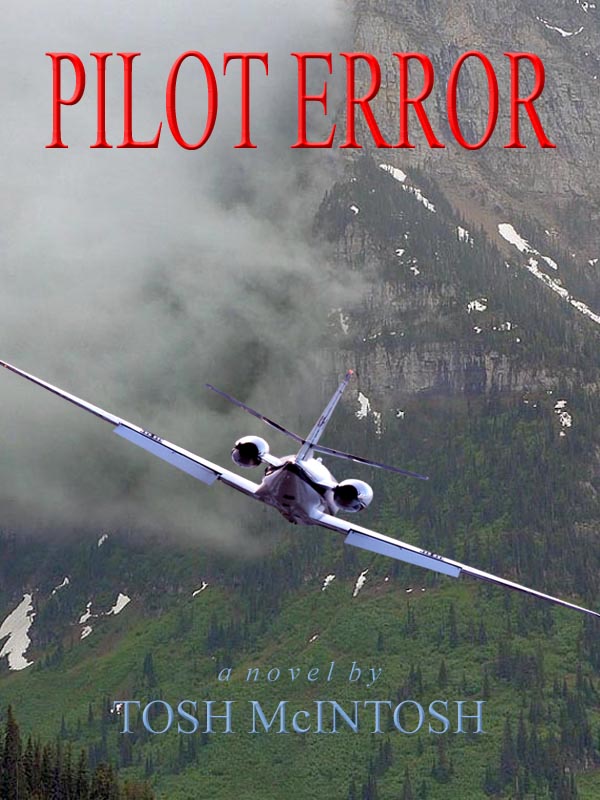Since making the decision to Go Indie and follow the advice of Dean Wesley Smith to Think Like A Publisher, I’ve been faced with a series of challenges, most of which have been accompanied by the element of surprise.
The newest arrived in a roundabout way via an email from Smashwords with a link to their blog and a post about the new cover image requirements soon to take effect.
For indie writers who hire someone to create their covers, this event will pass under the radar like an F-4 at 100 feet, masking behind a ridge line between the aircraft and a surface-to-air missile site. But for me, the head cook and bottle washer here at toshmcintosh.com, it means revisiting an issue I thought was over and done with.
 My initial attempt at creating a book cover involved opening Photoshop Elements for the first time. I wore out the ‘Undo” button within a couple of weeks and had to purchase a new copy of the software. After awhile the trials began to exceed the errors, and an eBook cover rose out of the detritus left over from all those false starts.
My initial attempt at creating a book cover involved opening Photoshop Elements for the first time. I wore out the ‘Undo” button within a couple of weeks and had to purchase a new copy of the software. After awhile the trials began to exceed the errors, and an eBook cover rose out of the detritus left over from all those false starts.
Elsewhere in this logbook I’ve written about this first effort and the ones that followed, so I’ll mention only that my standard image size for an eBook cover has been 600 pixels (px) by 800 pixels at a resolution of 72 pixels per inch (ppi). These dimensions and resolution were clearly stated in Amazon’s Kindle Direct Publishing guidelines.
For those of you who don’t know (and probably don’t care), suffice it to say that each pixel (also referred to as a dot) has a binary code assigned that represents one of millions of colors. The more pixels an image has determines how much color data can be contained in it. My first cover had a total of 2400 pixels available. If I were to print the image and select a resolution of 100 ppi, the result would be a physical size of 6″ x 8″, and it wouldn’t be very crisp. It would appear pixelated with jagged edges.
But I’m not printing the cover of an eBook, and the maximum resolution available on the web is 72 ppi, so this size image has worked well. Until now, apparently.
Smashwords distributes books to Apple’s iBookstore, so when Apple announced that new cover image requirements would be taking effect, Smashwords had to get the word out to all their authors. The explanation for the change, apparently, is Apple’s intention to improve the quality of eBook cover images on higher resolution screens.
To understand the crux of the issue, let’s recognize that when shopping online for an eBook (but not a specific one) the cover image is the most likely reason you pause to take a closer look. I choose to ignore a recent post by a well read blogger who opined that book covers were becoming irrelevant, and to embrace research that indicates eBook covers do make a difference. To take their importance lightly is a marketing mistake that serious indie authors do not make.
It’s also important to note that the previously standard resolution of 72 ppi refers only to viewing the cover on the web. Shoppers are looking at thumbnail cover images until they click on a cover of interest and it expands for a better view. It’s still presented at the same resolution, however.
The downloaded eBook file contains the cover image as well, and its quality is limited only by the lesser of two resolutions: that of the image itself or the screen on which it is viewed. I’m viewing this post on an Apple LED Cinema Display with dimensions of 2560 px x 1440 px. To determine the resolution, I divide these values by the physical dimensions of the screen and come up with 110 ppi. If the same number of pixels were crammed into a smaller screen, the resolution would increase proportionately.
Since Apple’s new requirements appear to be driving the requirement for better quality cover images, let’s look at a 3rd generation iPad. I don’t have one, but it didn’t take long to determine that the screen has a diagonal dimension of 9.7″, which equates to a rectangle of about 7.9″ x 5.7″. The pixel dimensions of the Gen 3 iPad are 2048 x 1536.
If you own an iPad, you’re well aware of the display quality. That might be a major reason why you bought it. What you may not know is that the Gen 3 iPad display has a resolution of about 260 ppi.
So how does my 72 ppi cover image appear on an iPad? Shortly after publishing Pilot Error, I viewed the eBook on a friend’s earlier generation iPad and was impressed by the quality of the cover image. Would I be able to tell the difference now if I were to resize the image and compare the new version with the old on his iPad?
As of this writing, I don’t know. What I do know is that although the new requirements for cover images do not apply to covers for eBooks already uploaded, I’m not going to be satisfied until I provide readers with the best cover image I can. Let the limitation be their viewing device, not the eBook.
Which means that one more item has just been added to my indie publishing “To Do” list. I’m going to resize the current covers and upload them, one at a time, even though I’m positive that no one else will notice or care much if they do.
But in the final analysis, that doesn’t matter, because I’ll know.