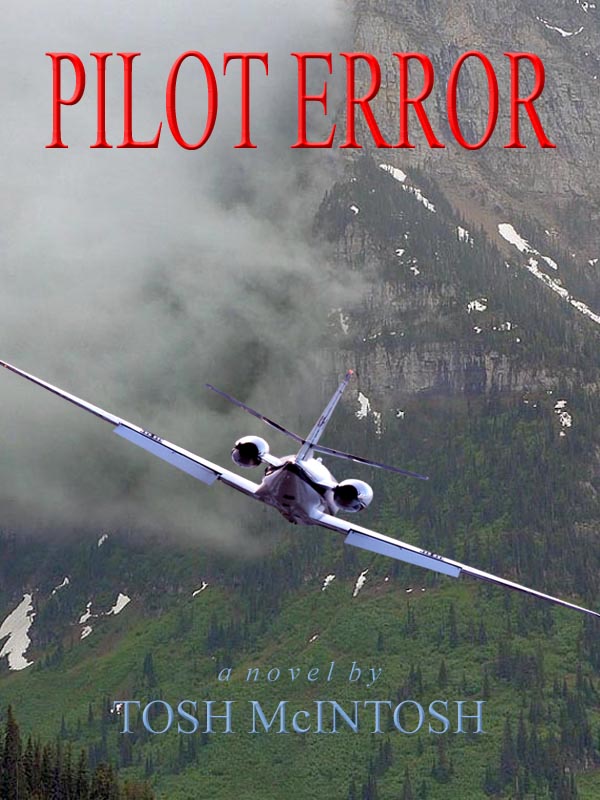Blog design is an iterative process that in truth probably should never be considered complete. Posts in this Blogbook category present a series of lessons learned since launching the site in late July of 2010.
The primary purpose of toshmcintosh.com has been to establish an online presence in advance of publishing my first novel, Pilot Error. Up until last Fall, I’ve had nothing to offer for sale. But now, the underlying objective is to support the goal of getting the word out by taking advantage of marketing opportunities in the Internet universe.
Site navigation notes follow:
If you are reading this and the post title is in black, HOME in the menu bar below the header is darkened and all the previous posts are stacked vertically in reverse chronological order. The title is linked, so that clicking on it will open a new page dedicated to this post.
If the post title is shown in blue, Blogbook will be darkened in the menu bar and you are already in the dedicated-page view with posts arranged like the pages of a book. Posts can be reached by clicking on the left-arrowed link to “Older posts” or the right-arrowed link to “Newer posts” (if there are any).
The menu bar below the header image contains links to either pages or various categories of posts I call “logbooks.” Pages are static and present content that doesn’t change, such as “About Pilot Error,” “About Tosh,” “Site Navigation,” etc. Logbooks such as this “Blogbook” and “Single Ship” contain posts, with the newest always appearing on top of the stack.
“Reviews” is also a page, but hopefully it will not remain static. In the perfect world according to an author indie publishing a debut novel, readers will be compelled to write glowing, five-star reviews and recommend Pilot Error to their friends, who will also write good reviews. Using a Reviews page rather than a category with posts allows me to selectively edit the page and control the order rather than being forced into a chronological presentation. In plain language, I can keep the very best review on top no matter how many supersede it, or put the latest on top, or rotate them to alter the appearance of the page.
To the right of this “content area” where you are reading, customizable areas called “sidebars” appear with linked tools for navigating the site. The links are organized into “widgets.” The relatively cluttered sidebars of toshmcintosh.com are one reason I decided last fall to launch another blog dedicated to Pilot Error.
In retrospect, that wasn’t a good idea for a number of reasons: it’s hard enough keeping up with one blog; the second one won’t be filled with enough new content to be picked up by search engines for months to come; many posts are suitable for both blogs, so I ended up double posting them; and most important, am I going to launch a new blog for each book?
The decision to combine the two blogs has resulted in some changes to the parent toshmcintosh.com. I’ve reorganized the main menu bar just below the header image, redesigned the appearance of the header and what are termed “featured images” for some of the posts, and refined the widgets in the sidebar.
One of the decisions still in work is how best to include “buy now” links for my books. A common solution is to include cover thumbnails on the Home page with links embedded or as a caption below the thumbnail. With a website platform, this works well because the Home page is static. Once you position the thumbnails, they remain where they are and are visible immediately to a visitor.
But this is a website on a blog platform, which gives precedence to blogging and always places the newest content at the top of the stack of posts. The only way to position thumbnails so they are visible with no extra navigation steps is to put them in the sidebar. Even then, a visitor can view only the first few books before having to scroll downward.
Another important consideration when choosing this solution is that the widgets with links to pages and logbooks are shoved lower on the Home page. Visitors have to scroll to find the index for the primary purpose of this site, which is blogging.
For the time being, anyway, I’ve decided to dedicate the sidebars to blogging and include a “Where to Buy My Books” link in the main menu bar. This takes you to a dedicated page with a cover thumbnail and buy links for each book.
At the very bottom of any page on the site, four appropriately named “Footer Areas” allow more customization. I can repeat the widgets included in the sidebars, which puts the navigation links in a handy location for visitors when they reach the end of a post. I’ve thought about including cover thumbnails and buy links there, but that works only for the first four books.
Did I mention that blogging is iterative?